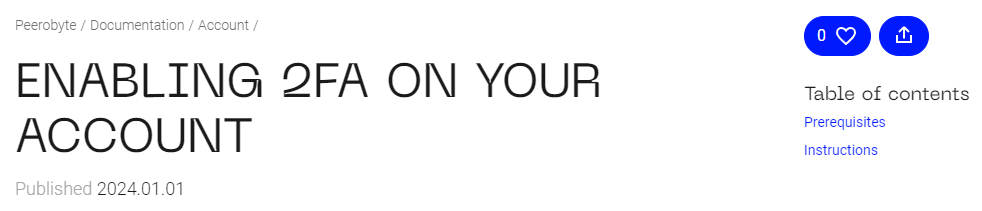Atlas Demetriadis
Products
Infrastructure
- Cloud Infrastructure
Everything needed to create and manage cloud infrastructure: virtual machines and clusters, networks, data storage, load balancers.
- Public Cloud
A flexible and scalable cloud infrastructure: virtual servers, data storage, network virtualization, and many more.
- Private Cloud
A cloud cluster with full control: customize resources, manage virtualization, and scale according to tasks.
- Hybrid Cloud
Combining internal physical IT infrastructure with powerful cloud resources.
- Cloud Infrastructure
Servers and Computing
- Virtual Machines
High-performance and highly available VPS/VDS with automatic installation and full root access to the OS. The ordered resources are guaranteed to be reserved for you.
- Dedicated Servers
Ready-to-use configurations of physical servers with fast deployment time and component replacement within 24 hours. Internet from 15 TB.
- Cloud Servers
Versatile and scalable virtual server environments designed to grow with your business needs, offering flexible resource allocation.
- Virtual Machines
Networking
- Virtual Networks
A suite of networking services offering enhanced security, scalability, and high resource availability to streamline your cloud ecosystem.
- Cloud Firewall
Protecting cloud resources – create access rules and evenly distribute traffic for the stable operation of your applications.
- Load Balancer
Evenly distributing traffic between virtual servers, ensuring high availability and performance of the cloud infrastructure.
- IP Leasing
An expansive IP marketplace that provides a robust foundation for business scalability and continuity.
- Floating IP
Easily reassignable IP addresses that ensure service continuity and high availability for critical applications.
- Virtual Networks
Cloud Storage
- Object Storage
Scalable, flexible, and easily managed object storage. Unlimited volume for various types of data and tasks.
- Cloud Data Storage
Network storage supports a wide range of protocols, including FTP/SFTP, NFS, CIFS/Samba, iSCSI, SFTP, SSH (SCP), WebDAV, RSYNC.
- Object Storage
Containers
- Kubernetes
An orchestration system for automating the deployment, scaling, and management of containerized applications
- Container Registry
A secure service for storing, managing, and deploying your container images, streamlining your DevOps workflows.
- Kubernetes
- MongoDB
A high-performance, NoSQL database perfect for managing large-scale data in a flexible and efficient manner.
- Elasticsearch
A powerful search and analytics engine designed for high-volume data indexing and real-time querying.
- PostgreSQL
An advanced open-source relational database with a strong reputation for reliability, feature robustness, and performance.
- Greenplum
A massively parallel processing (MPP) database platform for large-scale data warehousing and analytics.
- MySQL
The world's most popular open-source database, known for its reliability, simplicity, and speed.
- Redis
An in-memory data structure store used as a database, cache, and message broker for high-speed data handling.
- Apache Kafka
A distributed streaming platform that enables you to build real-time data pipelines and streaming applications.
- ClickHouse
A column-oriented database management system optimized for online analytical processing (OLAP).
- OpenSearch
A community-driven, open-source search and analytics suite used for a broad set of use cases, like real-time application monitoring and log analytics.
- MongoDB
Security
- DDoS Protection
Neutralizing DDoS attacks at all OSI levels up to L7 while maintaining the productivity of web resources with Qurator and DDOS Guard.
- DRaaS
Fortify your operational continuity with our resilient disaster recovery solutions, ensuring swift recovery and minimal downtime in the face of unforeseen challenges.
- DDoS Protection
Community
- Community Digest
Highlights and insights from blogs, news, and Q&As in IT and cloud tech
- News
Latest news from the world of IT and cloud technologies
- Blog
Weekdays of IT specialists, talking about the activities of our company
- Q&A
Use the convenient search for an answer to a question or ask it yourself
- Community Digest
- Documentations
- Referral program