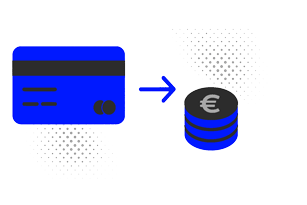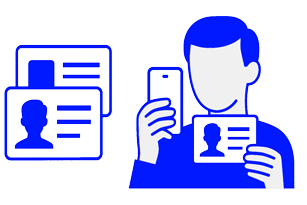
ID & Selfie Check
Upload a clear photo of your government-issued ID (front and back) plus a selfie of you holding that ID. This confirms your identity without any payment. (Your documents are handled securely and used only for verification.)
How to: After registering, go to your Control Panel → Support > Open Ticket, create a ticket titled “Free Trial” and attach your ID photos and selfie.