Switch Account
In this section, you can switch between accounts that have invited your account to manage them.
To switch accounts, click the Switch Account button in the row of the account you want to switch to managing. Such switching is available if your account has been invited to manage another account.
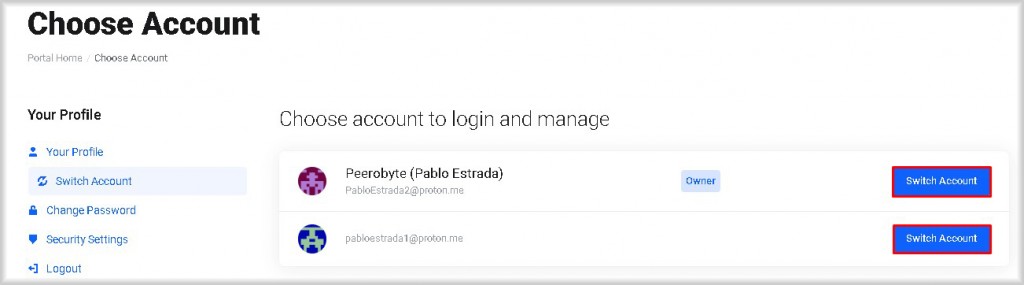
Management will switch to the account you selected, and you will be able to manage it and/or receive information about this account within the permissions granted to you.